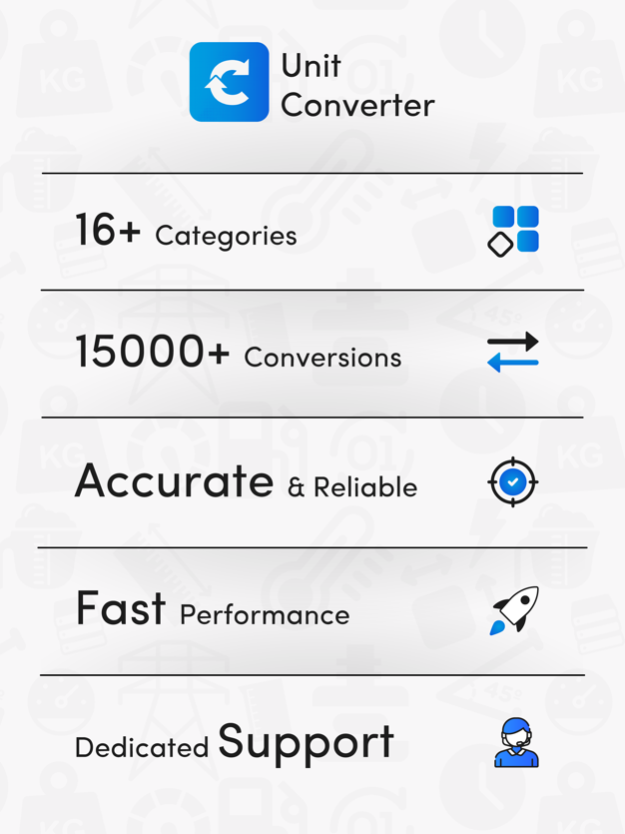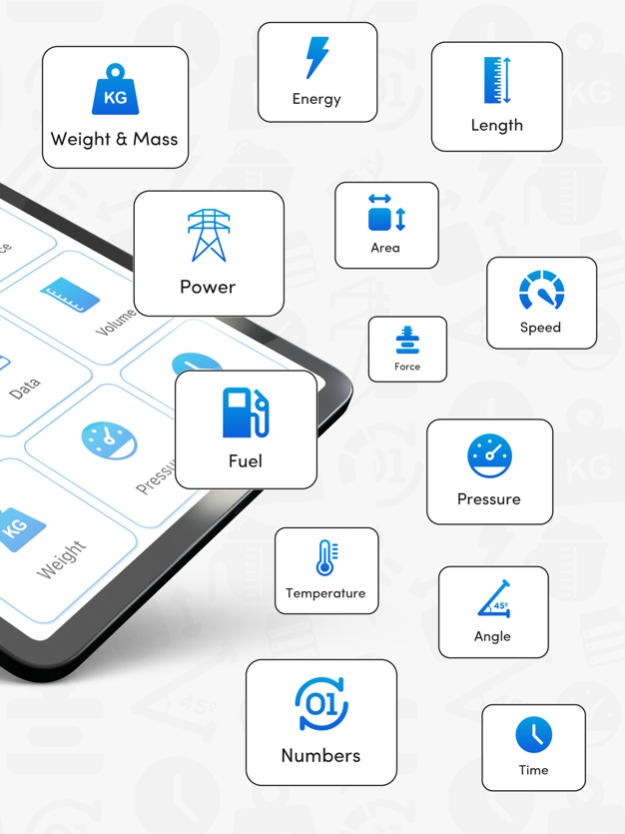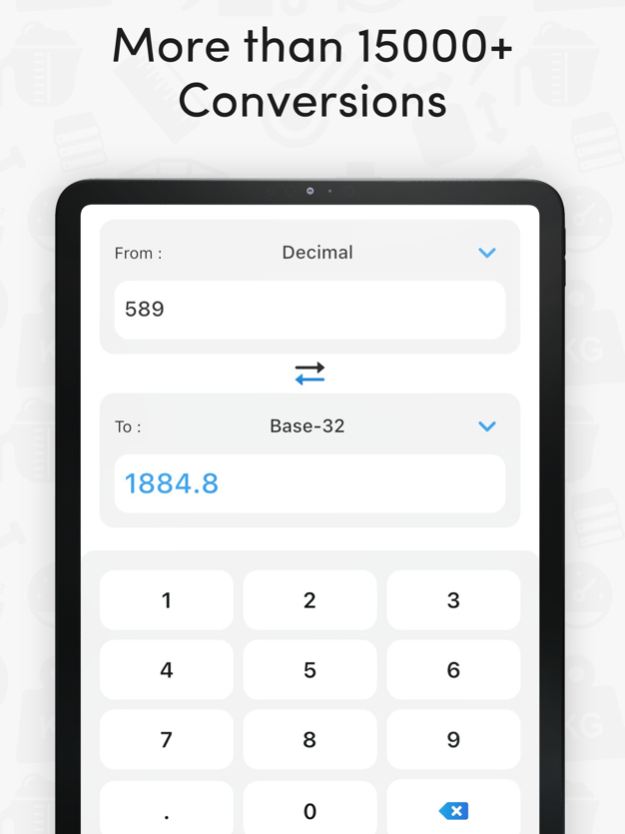Unit Converter and Conversion 1.1.3
Free Version
Publisher Description
Most Advanced & Accurate All in One Universal Unit Converter app. Convert Units & Conversion according to your needs.
Unit Converter is uncomplicated, well turned-out and well-designed Conversion calculator app, with more than 40 categories. It is one of the best app available at app store that has more than enough features, categories are well updated. Unit conversion was never so easy before this app. It converts unit just a click away. Unit Converter app has been considered most user friendly measurement converter. A wide range of unit conversion tools are available in this app. It is very simple with remarkable graphics. Unit Converter app can perform almost every unit conversion task. It ranges from weight converter to distance converter and volume converter as well.
Preeminent Features of Unit Converter App
- Works Offline, even if you have no internet, it will perform all the tasks to convert units
- History Mode, you can save all the data to use in future
- Numerous unit Conversion
- Extremely User Friendly Interface.
Included Category:
- Length Converter Its a measurement converter used to convert length.
(Kilometer, miles, meter, yard, feet, etc)
- Area Converter (square kilometer, square mile, hectare, acre, etc)
- Weight / Mass Converter It is used for weight and mass conversion
(Kilogram, pound, ounce, ton, stone, etc)
- Cooking Volume Converter the most important feature for volume conversion
(Teaspoon, tablespoon, cup, pint, quart, ounce, etc)
- Fuel Consumption calculator (miles per gallon, liters per 100km, etc)
- Time Calculator (year, month, day, hour, second, etc)
- Speed Calculator (km/h, mph, knot, etc)
- Force (giganewton, meganewton, kilonewton, newton, millinewton, micronewton, nanonewton)
- Power (watt, kilowatt, horsepower, etc)
- Pressure (Megapascal, Kilopascal, Pascal, Bar, PSI, PSF, Atmosphere, Technical Atm, mm Hg, Torr)
- Digital Storage / Data Converter (bit, byte, Kilobit, Kilobyte, Megabit, megabytes, Gigabit, gigabytes, Terabit, Terabyte)
- Temperature Converter (celsius, fahrenheit, kelvin, etc)
- Cooking units Converter (teaspoon, tablespoon, cup, pint, quart, ounce, etc)
- Volume
- Energy
- Data Transfer
- Current
- image Resolution
- Electric Field
- Resistivity
- Chemical
- Sound
- Velocity
- Conductance
- Radiation
- Torque
- Magnet
- Angle
It is one the Conversion calculator app in app store and used by a wide range of professional even students use this app. Unit Converter is very simple, user friendly, and very elegant interface with no irrelevant material. It was designed to with the aim to support all the relevant fields that use unit converter. It is supported by every device an very responsive design. We aim to provide more apps like this one in coming future.
Privacy Policy:
https://calculator-online.net/privacy-policy/
Terms of Service:
https://calculator-online.net/terms-of-service/
Jan 8, 2024
Version 1.1.3
Minor Bug Fixes.
Add More Conversion and Measurement.
Advanced UI/UX Design.
Fast and Easy to Use.
About Unit Converter and Conversion
Unit Converter and Conversion is a free app for iOS published in the Office Suites & Tools list of apps, part of Business.
The company that develops Unit Converter and Conversion is Asad Ahsan. The latest version released by its developer is 1.1.3.
To install Unit Converter and Conversion on your iOS device, just click the green Continue To App button above to start the installation process. The app is listed on our website since 2024-01-08 and was downloaded 0 times. We have already checked if the download link is safe, however for your own protection we recommend that you scan the downloaded app with your antivirus. Your antivirus may detect the Unit Converter and Conversion as malware if the download link is broken.
How to install Unit Converter and Conversion on your iOS device:
- Click on the Continue To App button on our website. This will redirect you to the App Store.
- Once the Unit Converter and Conversion is shown in the iTunes listing of your iOS device, you can start its download and installation. Tap on the GET button to the right of the app to start downloading it.
- If you are not logged-in the iOS appstore app, you'll be prompted for your your Apple ID and/or password.
- After Unit Converter and Conversion is downloaded, you'll see an INSTALL button to the right. Tap on it to start the actual installation of the iOS app.
- Once installation is finished you can tap on the OPEN button to start it. Its icon will also be added to your device home screen.